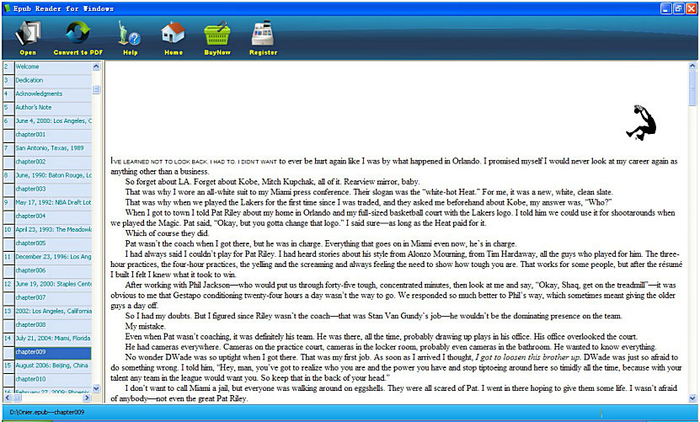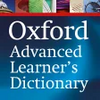ePUB Reader for Windows
Windows utility that views and converts ePub e-books
- Category eBooks
- Program license Trial version
- Version 5.4
- Size 1.12 MB
- Works under: Windows XP
- Program available in English
- Program by HANSoft, Inc.
With ePUB Reader for Windows, you can now read and view e-books on your computer and use your computer as an e-book reader.
The popularity of tablets grew significantly over the decade. People love using tablets because those smaller devices weigh less than laptop computers but still give them access to games and popular apps. Using a tablet or an e-reader also gives you the chance to read thousands of books and carry hundreds of books with you on vacation, to work, and to anywhere else you go. Unless you have the right app or program on your computer, you cannot read those same books. With ePUB Reader for Windows, you can turn almost any computer into an e-reader.
This e-reader program comes with features that make reading on your computer easy. The screen includes a large section that runs from the center of the page to the right that includes the book itself. A separate section on the left functions as the table of contents. You can use the table of contents to skip forward or back in the book and to reach certain chapters in the book.
If you have a hard time viewing the text on the page, don't worry. With ePUB Reader for Windows, you can actually increase the size of the text and zoom in up to 400%. That ensures that you see everything on the page clearly and that you don't have any problems reading your favorite books. Most users find that the program uploads new books quickly, even longer books.
While there are a lot of e-reader apps on the market, ePUB Reader for Windows is a free program that also acts like conversion software. If you want to save a page or an article as a PDF, you can simply click on the button at the top of the page to save that file. Some find that the PDF files it creates tend to look a little blurry, and others find that the PDF files do not match the layout of the original page. You may find that it doesn't support the file formats that you want to read on your computer.
This version of ePUB Reader for Windows is a demo that works on Windows computers, but the free trial only lasts for seven days. Once your trial expires, you must upgrade to an expensive version of the product.
Pros:
- Turns your computer into an e-reader for convenient reading
- Zooms in on pages at a rate of up to 400%
- Includes a table of contents for jumping between chapters
- Quickly converts e-books into PDF files
- Helps you easily view ePUB files
Cons:
- Trial demo only lasts for seven days
- Must upgrade to an expensive paid version to access all tools and features
- Does not support all book file formats and extensions
- Similar apps come with more features
- Does a poor job of converting files